images to sound
An old way of converting sound to images is via the sonogram. The sonogram has time as its horizontal axis, and a range of frequencies on its vertical axis. The occurance of a certain color at a point (x,y) indicates the level (i.e., loudness) of the frequency y occuring at time x in the sound from which the sonogram was made. The sonograms on this page are grey-scale, with black being silence, and white being loudest. They were created using the Mac software Amadeus, but many programs are available that can do sonograms.
The experiments on this page are a reverse of this process: to take an image, and from it create a sound. There are, of course, many ways to do this, but I thought I'd try making sounds whose sonograms looked like the original image. I used Metal BASIC to create a Csound score from the image. It's not hard. The results are below.
The basic idea is simply to have Csound create a sound event corresponding to each (non-pure black) pixel. Pixels near the top of the page correspond to high frequencies, and those near the bottom to low, as is the sonogram convention. The whiter the pixel, the louder the sound.
The only difficulty is that the Csound score is huge: one event per pixel. For even a small image, this can mean a score of several megabytes.
Here is a sample program to do the image to Csound score conversion.
clover | |
original image |
sonogram of mp3
|
girl | |
original image |
sonogram of mp3
|
hand | |
original image |
sonogram of mp3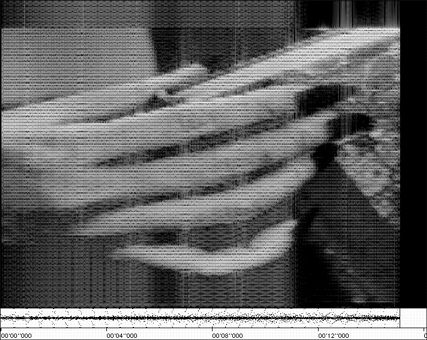
|